Lead generation doesn’t stop at collecting emails—it starts there. Tiny Talk’s latest feature upgrade introduces Custom Form Fields, turning your chatbot into a powerful lead qualification engine that captures the right information from the right people—without breaking the flow of conversation.
Whether you're collecting job titles, budgets, service interests, or any business-specific qualifiers, Tiny Talk now adapts to how your team actually sells. It’s lead capture made smarter, more flexible, and ready to scale. And it’s built to make every interaction count.
What’s New with Tiny Talk’s Custom Form Fields
Custom Lead Qualification, Built Into the Chat
Instead of relying on rigid, static forms, you can now ask the questions that matter most to your sales process. With Tiny Talk, you can tailor your chatbot to collect the exact information your team needs—like company size, budget range, industry type, or anything specific to your funnel. No developer required. Add or update custom fields instantly and create qualification flows that fit your go-to-market strategy. Tiny Talk lets you design qualification flows that match your unique sales strategy.
Seamless Data Collection, Never Lose a Lead Mid-Conversation
If a user leaves mid-chat, Tiny Talk picks up right where they left off—no repeated questions, no lost momentum. You capture more data without adding pressure, and no lead slips through the cracks.
Tiny Talk’s natural, conversational flow drives higher engagement, better responses, and more complete qualification—without disrupting the experience.
CRM-Ready, From the Start
Capturing leads is only the first step—the real impact comes from how efficiently you follow up.
With Tiny Talk, every custom field you collect flows directly into your CRM via Zapier. That means no spreadsheets, no copy-paste, and no missed details.
Leads arrive enriched, structured, and ready for action—giving sales complete context to respond faster, keeping marketing aligned with clean data, and ensuring your funnel stays frictionless from first conversation to final conversion.
From HubSpot and Salesforce to Pipedrive and beyond, Tiny Talk ensures your pipeline is always full of qualified, CRM-ready leads—without any manual effort.
You can also export all lead data as a CSV file anytime for custom workflows, reporting, or offline access.
Go Beyond the Basics, Capture Strategic Insights
It’s no longer about just gathering contact details. With Tiny Talk, every conversation is a chance to qualify a lead based on what actually drives conversions: goals, timelines, roles, and readiness to buy.
Want to see how it all comes together? Explore the article here for practical insights and inspiration to craft your ideal lead capture flow.
How does it work?
Creating custom lead forms with Tiny Talk is simple. Just head to the Contacts section from the left-hand sidebar. This takes you to your Leads dashboard, where you can:
- View and manage all leads collected by your chatbot
- Track key contact details and lead activity
- Export your entire lead list as a CSV file for external use or reporting
This is where you keep tabs on every lead your chatbot has captured—organized, accessible, and ready for follow-up.
Step 1: Enable Lead Generation
Head to the Qualify Leads section in your dashboard and enable Lead Qualification.
This activates lead capture in your chatbot, allowing you to collect valuable information from visitors, so you can qualify them in real time.
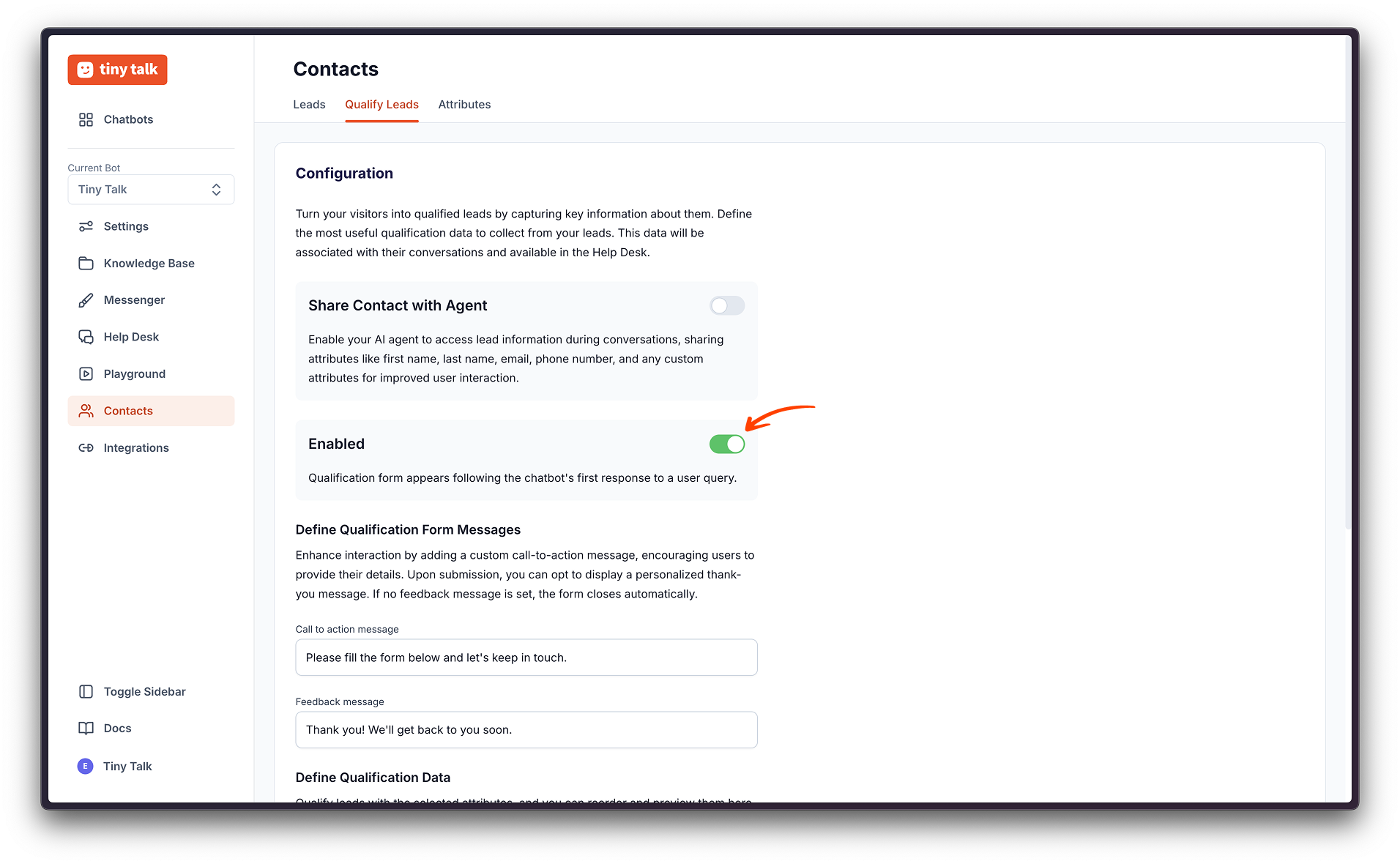
Step 2: Define Qualification Form Messages
Make the experience more engaging by customizing the messages shown before and after the form.
- Start with a call-to-action message that invites users to share their details.
- After submission, you can choose to display a personalized thank-you message or any other feedback.
- If no message is set, the form will simply close once completed.
These messages help guide the user naturally through the lead capture process while keeping the interaction conversational.
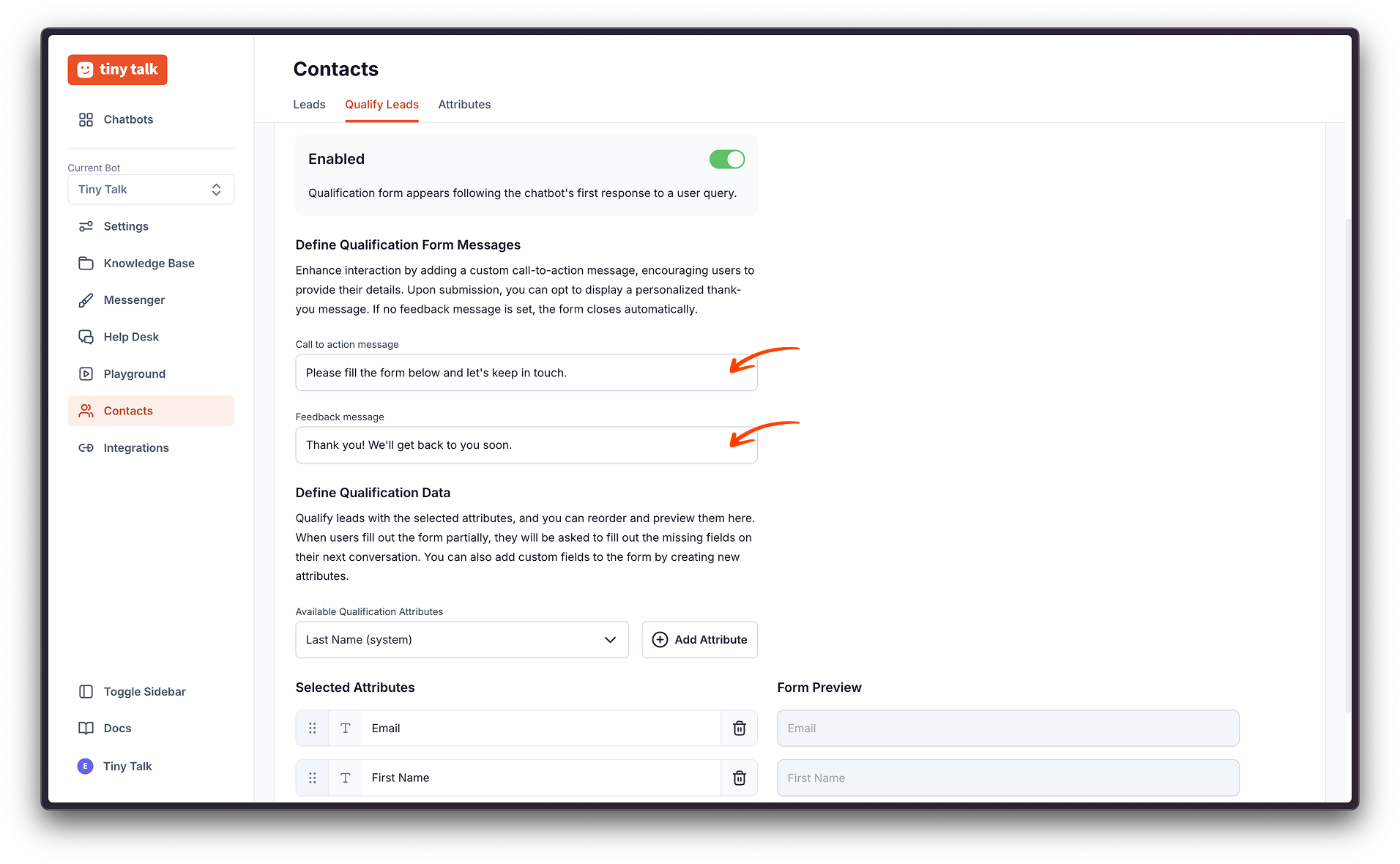
Step 3: Define Qualification Data
This is where you build your form.
You can preview how it appears to users, reorder fields, and fine-tune each attribute to match your lead qualification strategy. Whether you're collecting job titles, budgets, or any business-specific data, this step lets you tailor the form to your needs.
If users fill out the form partially, they will be asked to fill out the missing fields on their next conversation. Without pressure and repetition, Tiny Talk ensures that you do not you don’t lose valuable data or momentum.
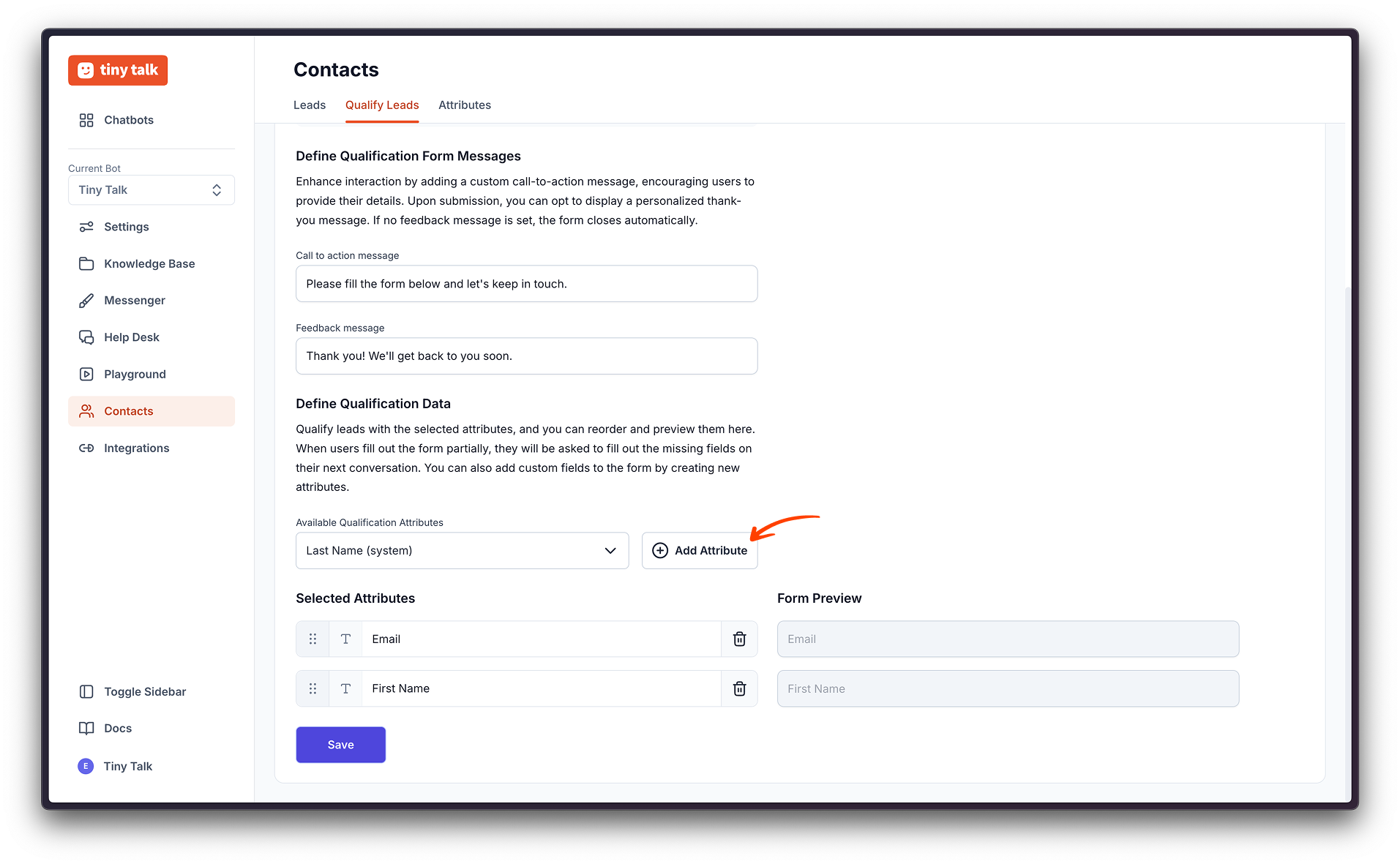
Step 4: Create Custom Data Attributes
Beyond the default fields like First Name, Last Name, and Email, you can create additional custom fields to match your lead qualification strategy.
Go to the Attributes section and click Create Attribute.
Set the name, key, and data type (string or number), specify a sub data type (text, email, phone, or URL), and optionally add a description. Then hit Create.
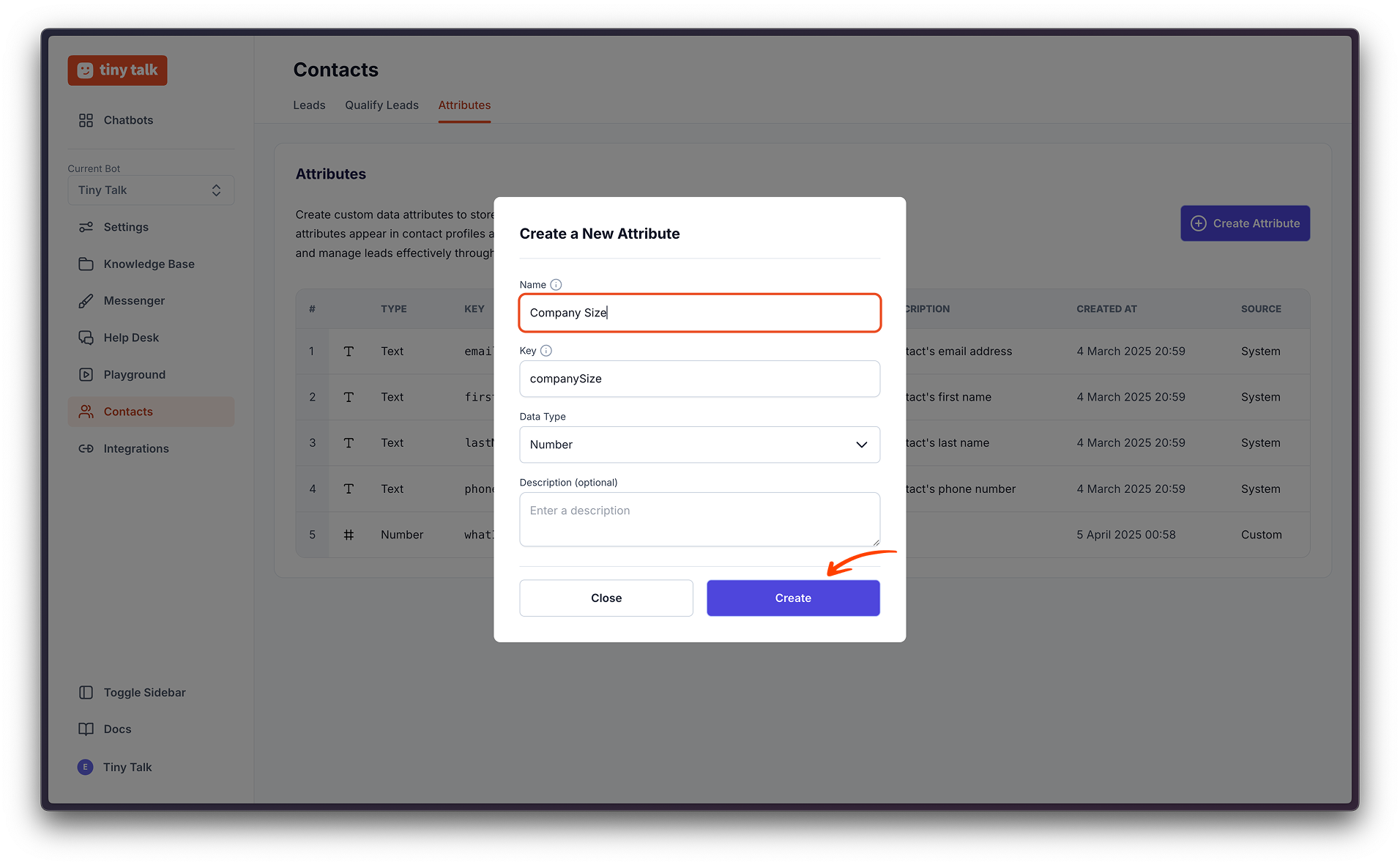
You can create unlimited attributes. Once created, they’ll appear in the Qualify Leads section under “Available Qualification Attributes,” where you can add, remove, or reorder them to build a fully tailored lead form that turns visitors into qualified leads.
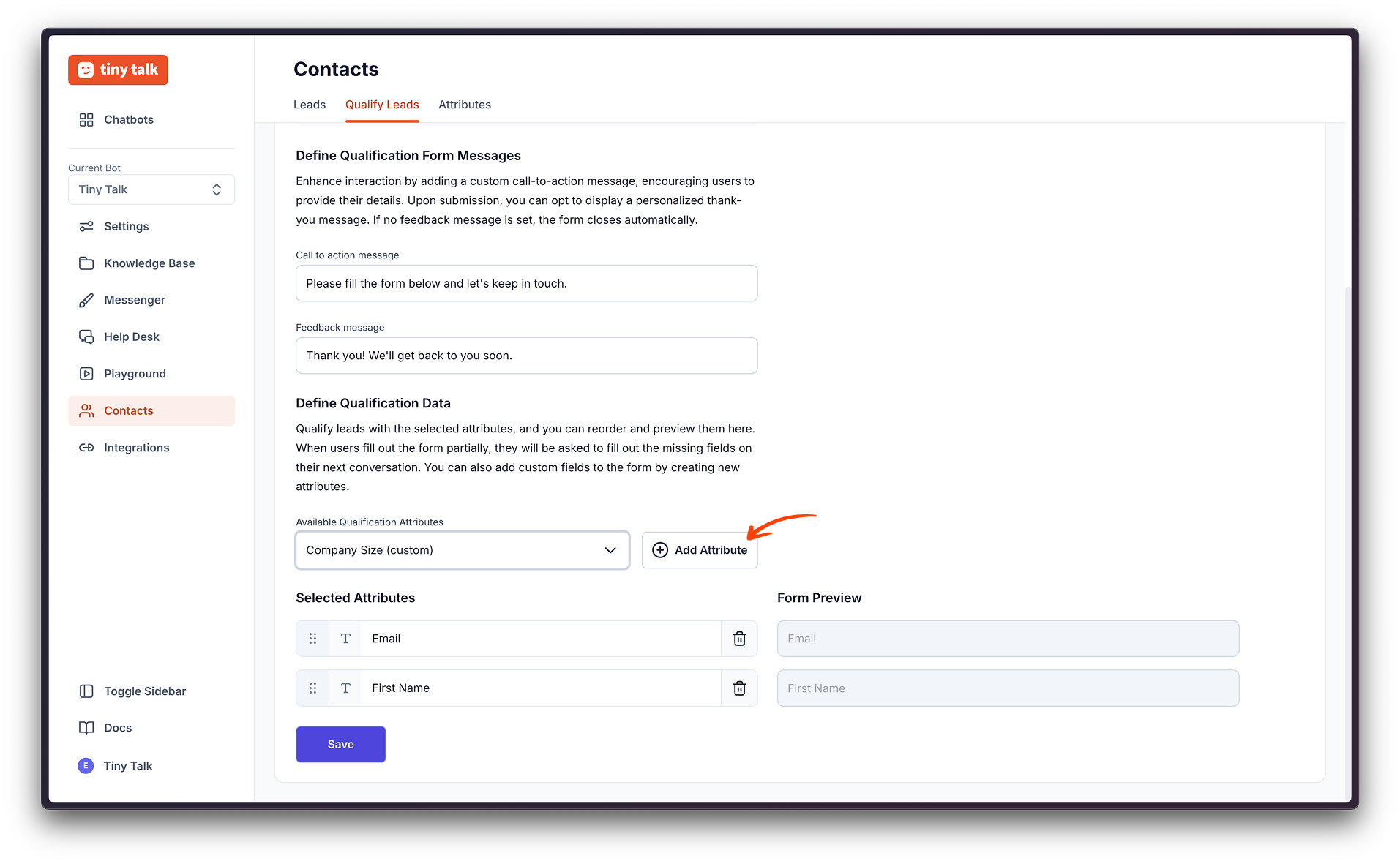
Step 5: Give Your AI Agent Access to Lead Data
Once your lead form is set up and capturing the right information, Tiny Talk takes it a step further.
You can now enable your AI agent to access lead information during conversations, including attributes like first name, last name, email, phone number, and any custom fields you've defined. This means the chatbot can reference relevant details in real time—offering a more personal, context-aware experience that builds trust and improves engagement.
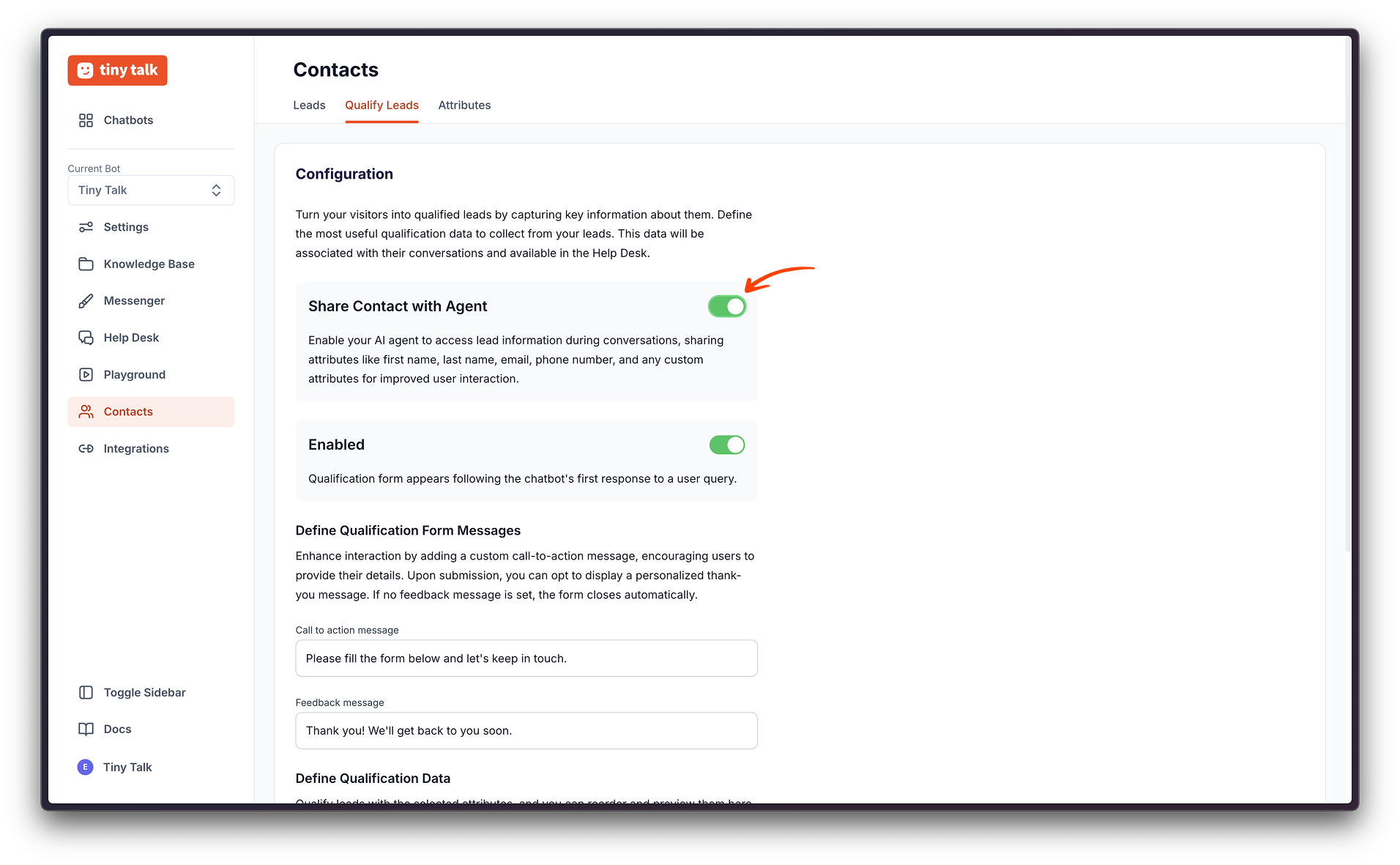
Why This Update Moves the Needle
This isn’t just a feature release—it’s a foundational improvement to how lead generation works inside Tiny Talk, a smarter way to qualify, segment, and convert leads inside your existing user journey.
With customizable form fields, you're no longer limited to surface-level contact info. You can now collect qualification data that actually drives decisions: business goals, budgets, timelines, and purchase intent—structured from the start and mapped directly into your CRM.
It’s not just about capturing more leads—it’s about capturing the right ones, faster. And with progressive data collection, personalized form logic, and no interruption to the user experience, Tiny Talk ensures that every conversation becomes a conversion opportunity.
Built for Conversion. Made to Scale.
Tiny Talk replaces static forms with real conversations that qualify, convert, and connect—faster. It’s the AI lead generation platform that transforms every interaction into qualified pipeline—built for speed, driven by insight, and ready to scale with your business.
👉 Activate Custom Fields and start qualifying leads your way!



